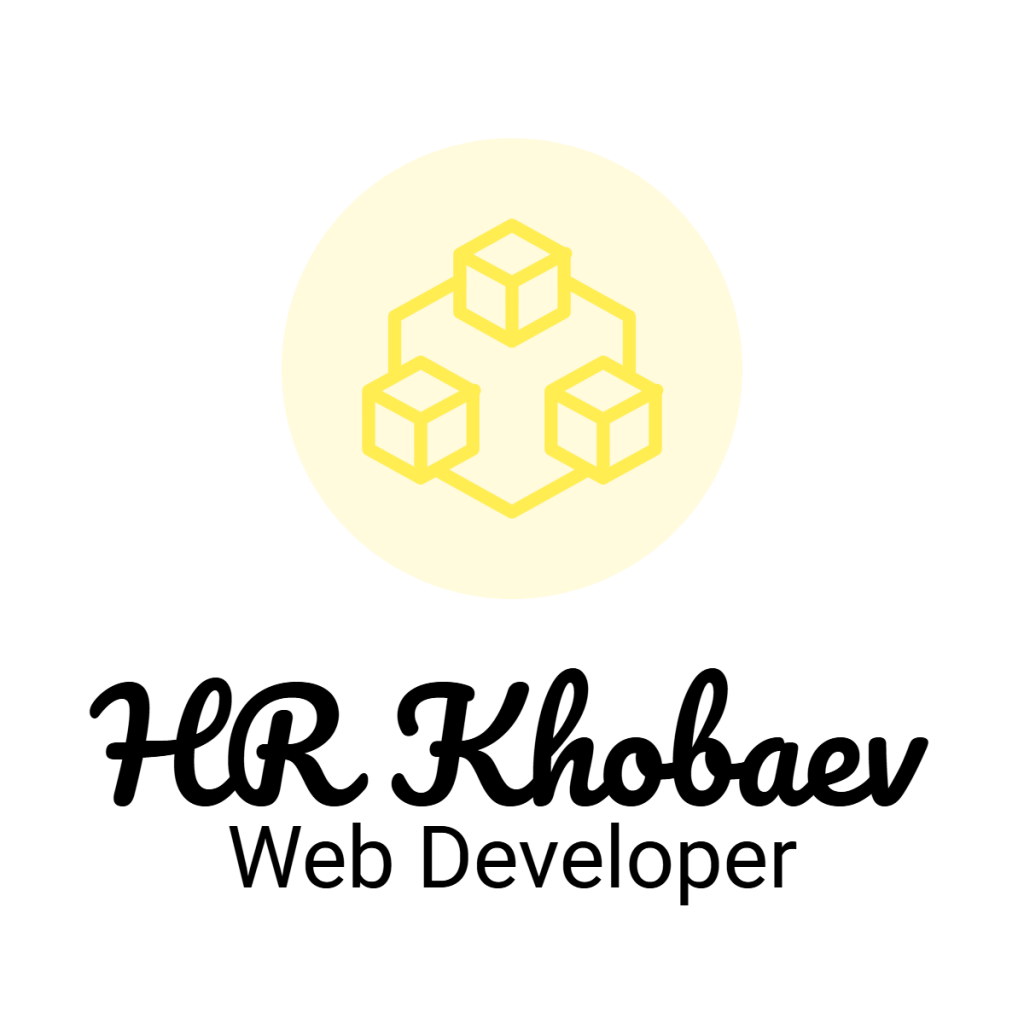A slow-loading website can hurt your SEO rankings, frustrate visitors, and lower conversions. The good news? You don’t need to be a tech wizard to make your WordPress site lightning-fast. Follow these 5 simple steps to boost your site’s speed and performance.
1. Choose a Reliable Hosting Provider
Your hosting server plays a major role in your site’s loading speed. Cheap, shared hosting might save money initially, but it often causes slow response times.
✅ Tip: Go for a managed WordPress hosting provider like SiteGround, Kinsta, or WP Engine for optimized speed, security, and uptime.
2. Use a Lightweight Theme
Bloated themes with unnecessary features can drag down your site’s performance. Instead, pick a lightweight, responsive theme optimized for speed.
✅ Recommended: GeneratePress, Astra, or Neve — they’re fast, flexible, and SEO-friendly.
3. Install a Caching Plugin
Caching creates static versions of your site’s pages so they load faster for returning visitors.
✅ Popular Options: WP Rocket (premium), W3 Total Cache, or LiteSpeed Cache.
✅ Bonus: Enable browser caching to speed up repeat visits.
4. Optimize Your Images
Large, uncompressed images can be the biggest reason for slow websites. Always resize and compress images before uploading.
✅ Tools to Use: ShortPixel, Smush, or TinyPNG.
✅ Pro Tip: Use modern image formats like WebP for even faster loading.
5. Minify CSS, JavaScript, and HTML
Extra spaces, comments, and unused code make files heavier. Minifying your code removes these unnecessary elements, improving load times.
✅ Plugins for Minification: Autoptimize, Asset CleanUp, or WP Rocket.
Final Thoughts
Website speed isn’t just about technical SEO — it’s about user experience. A faster site keeps visitors engaged, improves conversions, and ranks better in Google. Start with these five steps, and you’ll notice a significant improvement in your WordPress site’s performance.