How to Reduce WordPress Load Time Under 2 Seconds
A slow-loading website can hurt your business more than you think.
Visitors today expect a fast, seamless experience — and if your website takes more than 3 seconds to load, most users will leave before it even finishes.
In this guide, we’ll walk through practical steps to reduce your WordPress load time to under 2 seconds without sacrificing design or functionality.
⚙️ 1. Choose a Lightweight Theme
Your theme forms the base of your website’s performance.
Avoid heavy, feature-packed themes with unnecessary scripts. Instead, use a lightweight, optimized theme such as:
- Astra
- GeneratePress
- Hello Elementor
These themes are built for speed and flexibility — perfect for both developers and business owners.
🧩 2. Use Only Essential Plugins
Too many plugins can drastically slow down your site.
Keep only what’s necessary and ensure each plugin is well-coded, regularly updated, and compatible with your WordPress version.
💡 Pro tip: Use an all-in-one plugin for speed optimization (like WP Rocket or LiteSpeed Cache) instead of multiple single-purpose ones.
🖼️ 3. Optimize Images Without Losing Quality
Images are often the biggest reason behind slow page loading.
Compress them using tools like TinyPNG, ShortPixel, or save them in WebP format for better performance.
👉 Always resize images before uploading — don’t rely on WordPress to handle it.
🚀 4. Enable Caching
Caching creates a static version of your website and serves it instantly to users — reducing server load and speeding up delivery.
You can use plugins such as:
- WP Rocket (premium, highly recommended)
- LiteSpeed Cache (great for LiteSpeed servers)
- W3 Total Cache (free and popular)
🌍 5. Use a CDN (Content Delivery Network)
A CDN stores your website’s files across multiple global servers. When someone visits your site, they’re served content from the nearest location — minimizing latency and loading time.
Popular CDN services include:
- Cloudflare (free plan available)
- BunnyCDN
- StackPath
📦 6. Minify and Combine CSS, JS, and HTML
Minification removes unnecessary characters like spaces and comments from code, while combining files reduces the number of requests sent to the server.
Most caching or optimization plugins offer this feature with just one click.
🌐 7. Choose a High-Performance Hosting Provider
Your hosting plays a major role in website speed.
Go for a reliable provider known for uptime, SSD storage, and fast server response times.
Recommended hosts:
- Cloudways
- SiteGround
- Hostinger (for budget-friendly options)
📱 8. Optimize for Mobile Devices
Most visitors come from mobile — so your website must load fast on all screens.
Use responsive design, compress images, and reduce scripts that affect mobile performance.
🧠 9. Test and Monitor Your Site Speed
Regularly test your site’s performance to identify what needs improvement.
Useful tools include:
- Google PageSpeed Insights
- GTmetrix
- Pingdom Tools
Aim for:
✅ Load time: under 2 seconds
✅ Performance score: 90+
✨ Final Thoughts
Speed isn’t just about user experience — it directly affects your SEO rankings, conversion rate, and credibility.
By following these optimization steps, you can make your WordPress website not only look great but also load blazing fast.
Remember: A fast website keeps visitors happy — and happy visitors turn into loyal customers.
💼 Hire Me to Optimize Your WordPress Website
If your website feels slow or underperforms, I can help.
I specialize in WordPress speed optimization, Elementor design, and technical SEO — ensuring your site loads fast, looks great, and performs flawlessly.
🔹 Improve your load time under 2 seconds
🔹 Fix Core Web Vitals & PageSpeed issues
🔹 Optimize for both desktop and mobile
🔹 Clean, efficient Elementor design
📩 Let’s work together to make your website faster, smoother, and more professional.
#Hire_Me
👉https://www.fiverr.com/s/DB1N1B7
👉https://www.fiverr.com/s/rE686ED
👉https://www.fiverr.com/s/YR1Z1Rp
👉https://www.fiverr.com/s/o8k9kdx
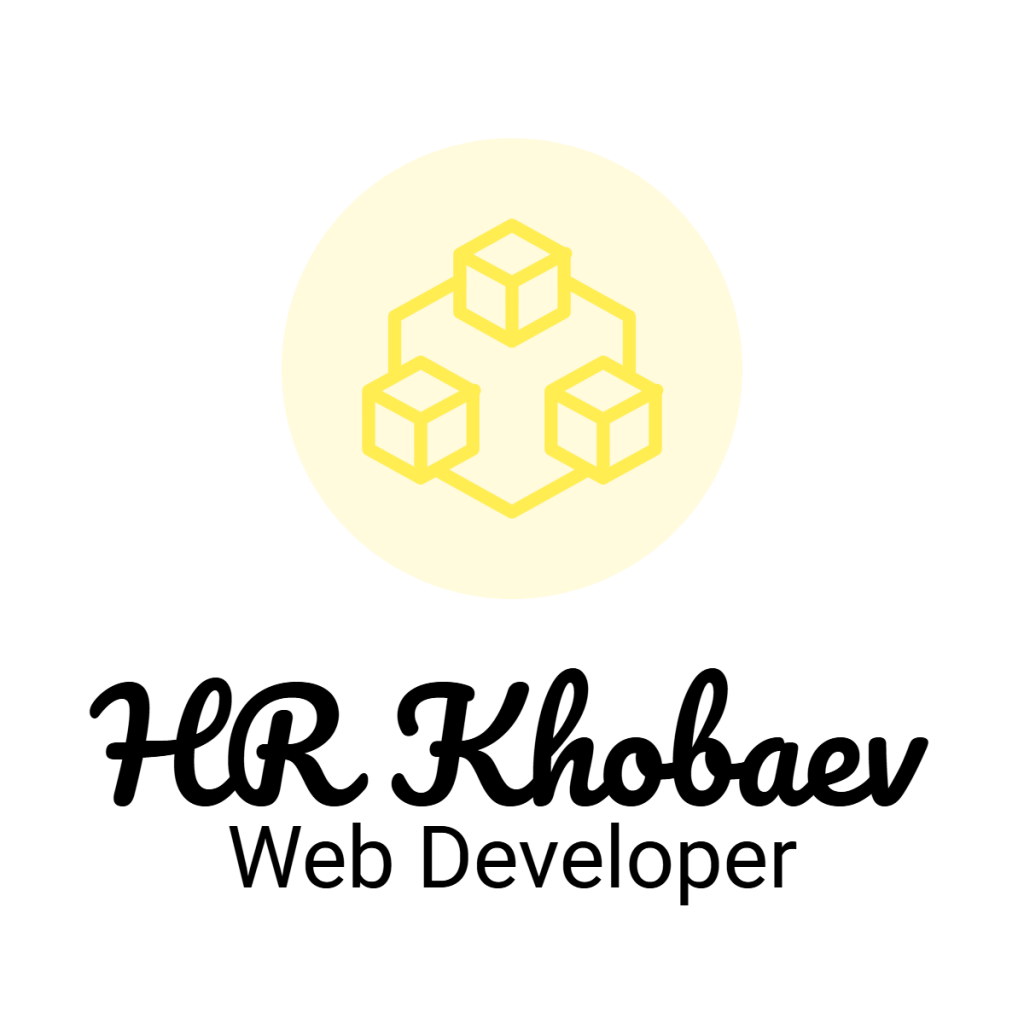
Thank You for Your Blog.
it’s very helpful to Web Developer & Website owner.
Thank You.
Thank You.
it’s very helpful to a New Web Developer.
Thank You.